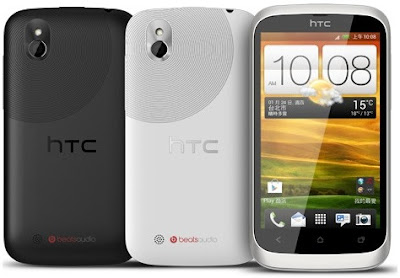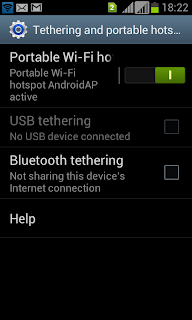Samsung Galaxy Young and Galaxy Fame with Jelly Bean Launched
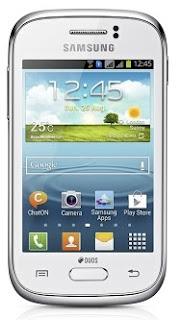
Ahead of Mobile world Congress 2013, Samsung launched two mid range smartphones aimed at the younger generation- Samsung Galaxy Young and Galaxy Fame. The Samsung Galaxy Young runs on Android 4.1 Jelly Bean and has 1GHz processor with 768MB of RAM. The device has 3.27 inch capacitive touch screen with HVGA screen resolution. Galaxy Young sports 3MP primary camera and 4GB of internal memory along with support for microSD card upto 64GB. The device will be available in 4 colors namely white, wine red, deep blue and metallic silver. Key Specifications of Samsung Galaxy Young : Android 4.1 Jelly Bean 1GHz processor with 768MB of RAM 3.27 inch display screen with screen resolution of 320*480 pixel(~176 ppi pixel density) 2G,3G, WiFi, Bluetooth and USB connectivity 4GB...