iPad tips and Tricks
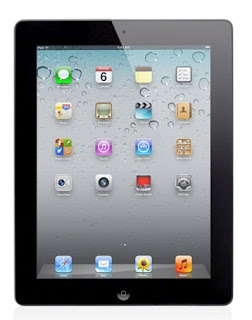 |
| iPad tips and Tricks |
Apple iOS5 has lot features and hidden tools which helps us to save our precious time. Here are some of the tips on the new OS iOS 5. For using below tips no need to download any apps. These are inbuilt features of iOS 5.
iOS 5 tips and tricks on iPad:
1. Multi tasking gestures: With iOS 5, one can navigate and manage the iPad with multi touch gestures. To enable this go to Setting--> General. Turn on Multi touch gestures which is placed at the bottom. Below are the available navigation gestures.
1. Multi tasking gestures: With iOS 5, one can navigate and manage the iPad with multi touch gestures. To enable this go to Setting--> General. Turn on Multi touch gestures which is placed at the bottom. Below are the available navigation gestures.
- While using any apps, pinching the screen with four or five fingers will take you to the home screen.
- Swipe up with four or five finger will show the multitasking bar. Regular way of opening the multi tasking bar is by double clicking on home button.
- Using four or five fingers, swiping left or right will enable you navigate only open apps instead of switching with multi tasking bar.
2. Enabling Text Shortcuts in iOS5: iPad comes with Auto text which helps to compose a email or create message with text shortcuts. To enable this feature go to Settings->Keyboard. Under Keyboard option select shortcuts. There is a default shortcut named "On my way!". However you can create your own shortcut by tapping "Add new shortcut". Whenever you use the abbreviation shortcuts, iOS will expand it to full text.
3. Word Definitions: When ever you are browsing or reading some thing and find a word which you might not be knowing then you can use inbuilt dictionary of iOS5. To use this feature, long press on the word you want to know and select Define. A pop up comes with the exact meaning and the definition.


Comments
Post a Comment